These are all the nice features that come with it as well as how to update it
A new version of Google Chrome is on the way for all users of the browser. This is Chrome 109, and the update was released on January 10 for all platforms where the browser is available.
Chrome 109 offers a number of interesting new features for users, as well as other new features that are not very visible, but which promise to improve the experience of browsing or shopping online.
We will go over all the new things that Google Chrome 109 brings and show you the steps to download the latest version of Chrome on your device.
Google announced the arrival of Chrome 109 on all platforms where the browser is available, including Android, iOS, Linux, ChromeOS, Windows, and macOS. Some of the new features announced are exclusive to desktop versions, some are only coming to the mobile version of Chrome, and the rest are common across all platforms.
This version is also the version that Google has chosen to no longer support two legendary versions of Windows: Windows 7 and 8 (including Windows 8.1). Those still using computers based on one of these versions of Microsoft’s operating system will not be able to upgrade to the latest version of the browser.
In the news, Chrome 109 introduces support for dynamic themes with Material You in its desktop version. Enabling this option on Windows and macOS will change Chrome’s interface colors to match the system colors.
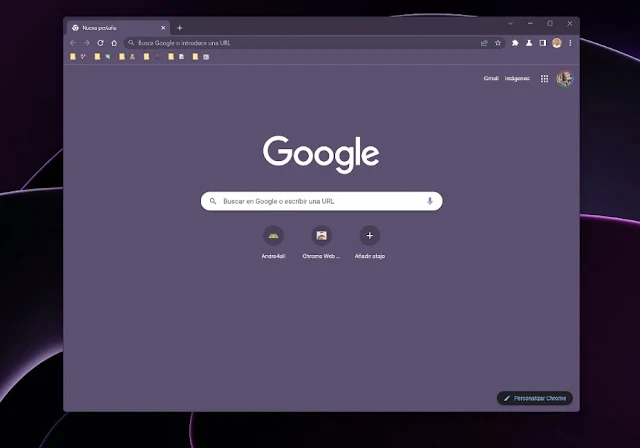
For now, yes, this function is hidden behind an experimental or “Flag” option where you have to activate it in Chrome by typing:
chrome://flags/#customize-chrome-color-extraction
Chrome 109 also includes a new secure payment confirmation method on Android. Google actually told us about this feature a few weeks ago, indicating that it intended to make it a standard that would allow customers to authenticate with a credit card issuer, bank, or other payment service provider using platform authentication.
This way, users can authenticate to confirm that they are using a biometric method, such as a fingerprint or facial recognition when making a purchase.
Another aspect that has been improved in Chrome 109 is the Screenshots API, to make it easier to share screen content with others during video calls:
To achieve this, a “Conditional Focus” option has been introduced, which allows you to choose to share a single browser tab or window before starting a meeting or video call.
In this sense, in addition to this, video calls are also improved in ChromeOS, integrating controls directly into the system taskbar.
Apart from the above features, Chrome 109 also introduces other changes that are more technical or invisible to users, but equally important. This is a case of MathML Core language support or compatibility with variable resources.
How to download Chrome 109
Regardless of the operating system you are using, you should receive the Chrome update to automatically install version 109 within the next few days.
Otherwise, you can always proceed with the manual installation of Chrome 109 by going to this link: CLICK HER

